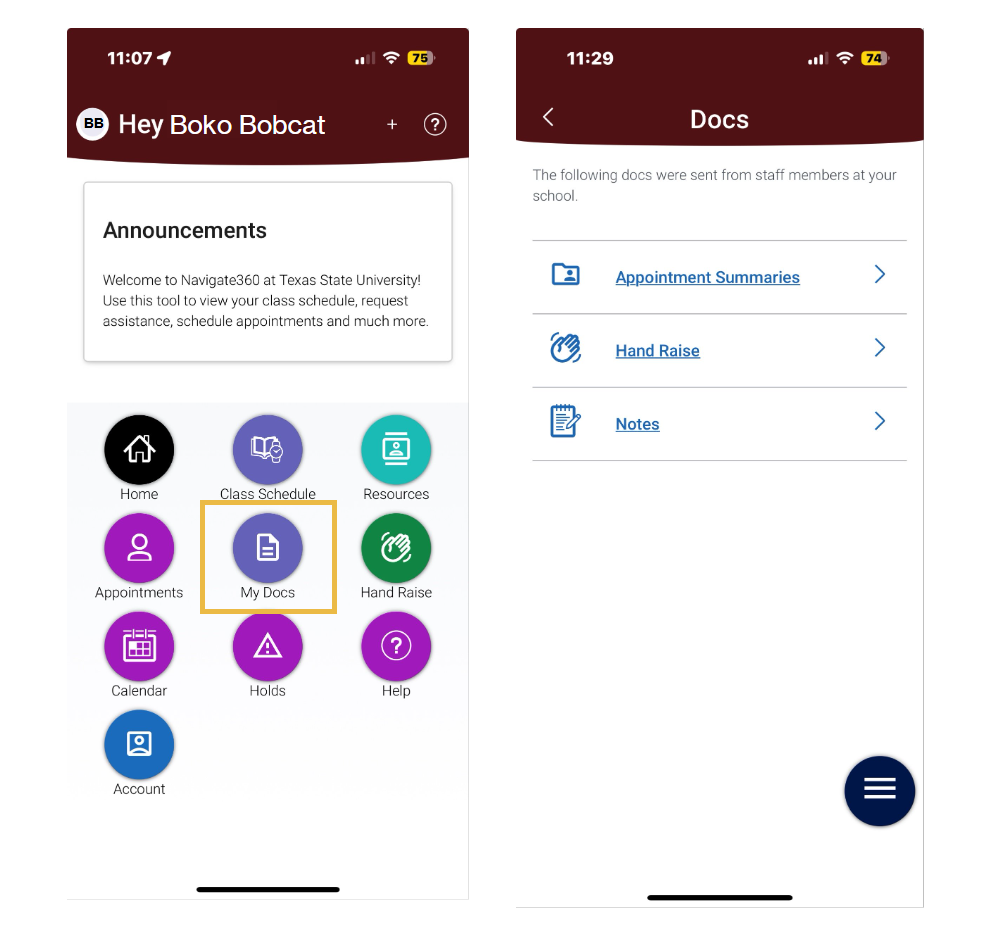Access Your Docs in NavigateTXST
In NavigateTXST, students can see appointment summaries, notes, and any hand raises you have in your account. This applies to both the NavigateTXST app and the desktop interface.
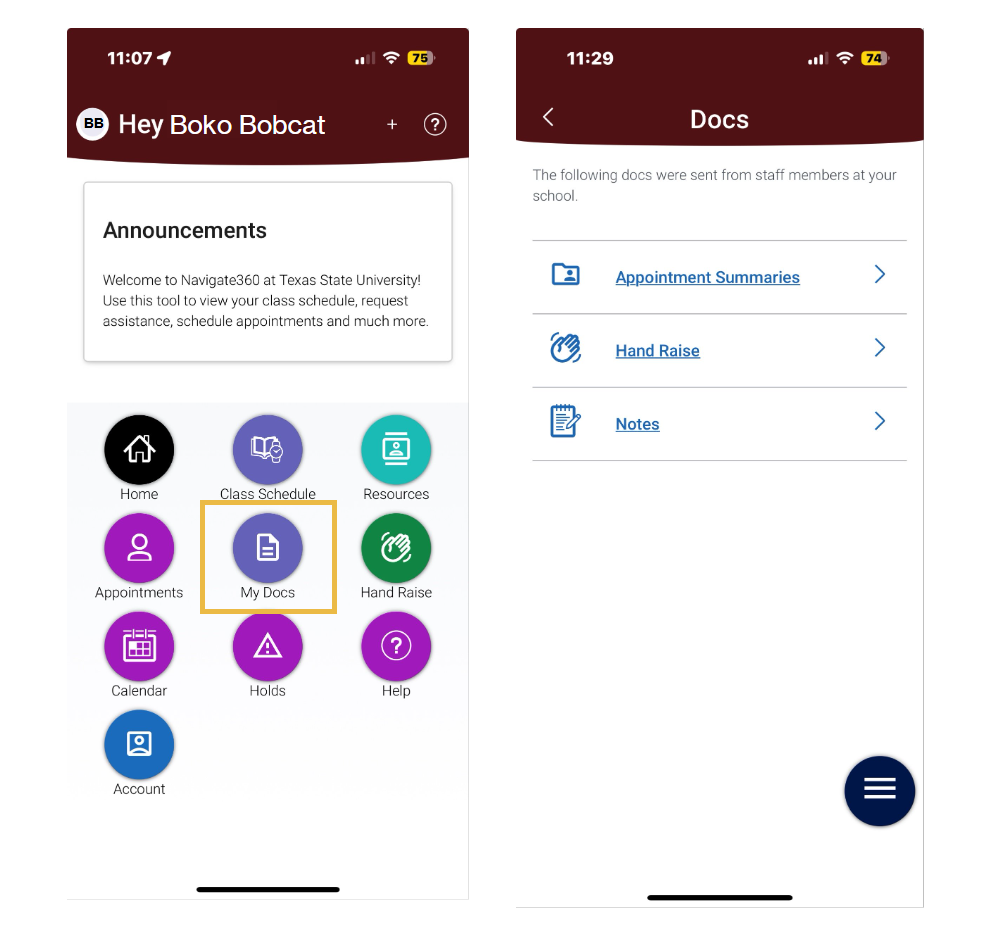
In NavigateTXST, students can see appointment summaries, notes, and any hand raises you have in your account. This applies to both the NavigateTXST app and the desktop interface.